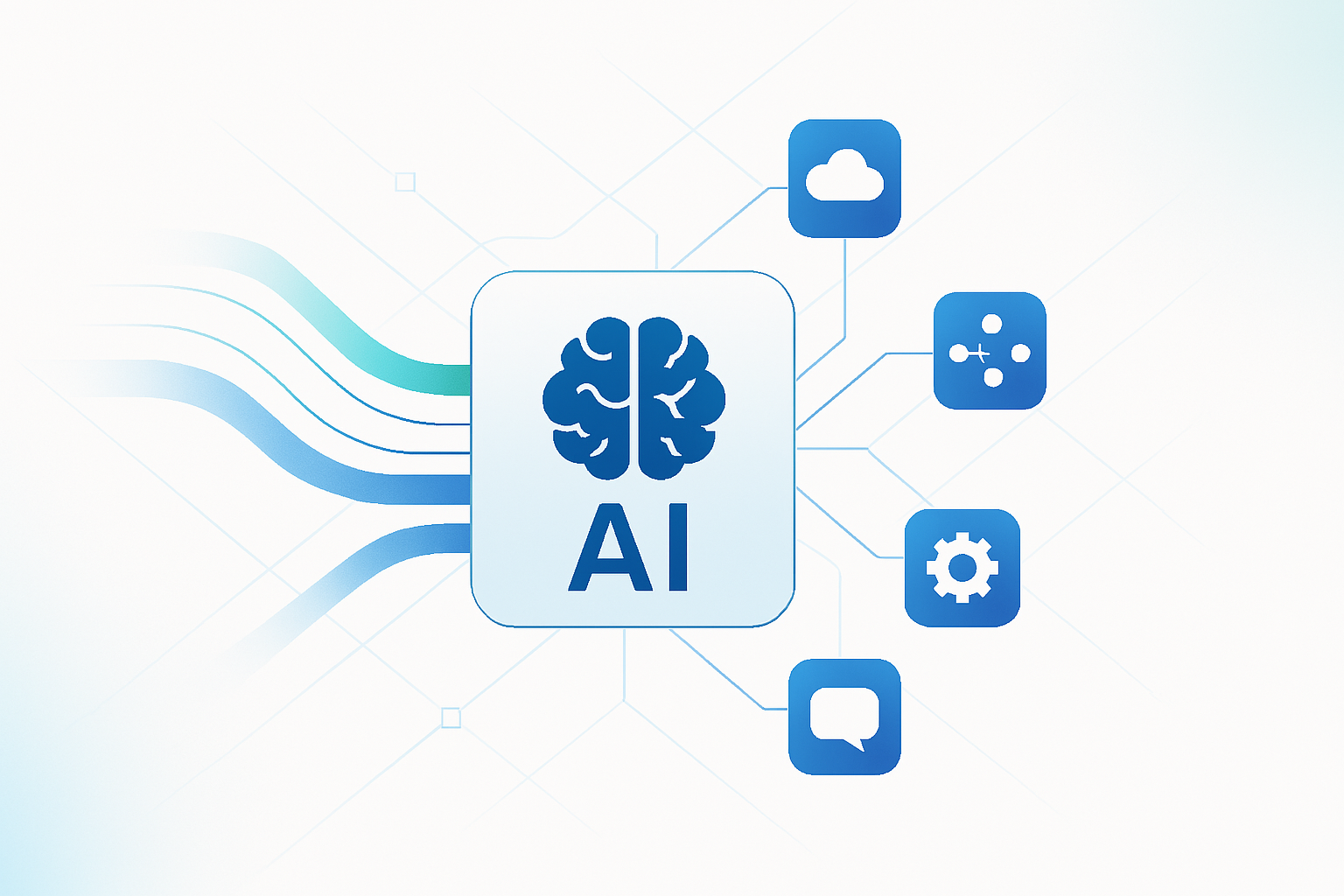Program Overview
This 10-week course introduces employees to practical AI applications that can immediately enhance their daily workflows and productivity. Designed for all skill levels, participants will learn to leverage AI assistants, master prompt engineering, and implement automation for routine tasks.
Through weekly 2-3 hour interactive sessions, the program emphasises hands-on experience and practical application, ensuring employees gain confidence using AI tools in their everyday work.
(Note: This program will be customised to your organisation’s specific AI agenda, available toolset and AI use policy.)
Learning Outcomes
By the end of this program, participants will be able to:
- Understand AI Fundamentals: Grasp essential AI concepts relevant to workplace applications.
- Effectively Use AI Assistants: Interact with AI tools to enhance writing, research, and decision-making.
- Master Prompt Engineering: Craft effective prompts to get optimal results from AI systems.
- Automate Routine Tasks: Identify and implement automation for repetitive workflows.
- Apply AI to Information Management: Use AI to organise, summarise, and extract insights from information.
- Enhance Communication: Leverage AI to improve emails, presentations, and other workplace communications.
- Navigate AI Limitations: Recognise when and how to use AI appropriately, including its boundaries and constraints.
- Practice Responsible AI Use: Apply ethical considerations and best practices when using AI tools.
Weekly Schedule
Week 1: Introduction to Workplace AI
- AI fundamentals relevant to everyday work
- Overview of available AI tools and assistants
- How AI is transforming workplace productivity
- Hands-on: Setting up accounts and exploring basic AI interfaces
- Activity: Completing a simple work task with AI assistance
Week 2: Getting Started with AI Assistants
- Types of AI assistants and their capabilities
- Basic interaction patterns and commands
- Understanding AI strengths and limitations
- Hands-on: Using an AI assistant for common workplace tasks
- Activity: Comparing results from different AI interactions
Week 3: Prompt Engineering Basics
- Principles of effective prompt writing
- Structuring queries for better results
- Iterative refinement techniques
- Hands-on: Crafting and improving prompts for specific outcomes
- Activity: Prompt optimisation challenge
Week 4: AI for Written Communication
- Using AI for drafting and editing emails
- Improving clarity and tone in written communication
- Creating effective documentation with AI assistance
- Hands-on: Email enhancement workshop
- Activity: Before/after AI-assisted document improvement
Week 5: AI for Research and Information Processing
- Using AI to summarise lengthy content
- Extracting key information from documents
- Fact-checking and information validation techniques
- Hands-on: Research acceleration workshop
- Activity: Information synthesis challenge
Week 6: AI for Creative Problem Solving
- Leveraging AI for brainstorming and ideation
- Using AI to overcome creative blocks
- Combining human creativity with AI capabilities
- Hands-on: Collaborative problem-solving session
- Activity: AI-assisted innovation sprint
Week 7: Workflow Automation Fundamentals
- Identifying automation opportunities
- Introduction to no-code automation tools
- Connecting AI tools to existing workflows
- Hands-on: Building a simple automated process
- Activity: Personal workflow audit and automation planning
Week 8: AI for Meetings and Presentations
- Using AI to prepare for meetings
- Creating engaging presentations with AI assistance
- AI tools for meeting summaries and follow-ups
- Hands-on: Meeting effectiveness workshop
- Activity: AI-enhanced presentation development
Week 9: Advanced Prompt Engineering and AI Techniques
- Complex prompt structures for specialised tasks
- Chaining AI interactions for multi-step processes
- Customising AI outputs for specific requirements
- Hands-on: Advanced workflow optimisation
- Activity: Solving complex workplace challenges with AI
Week 10: Responsible AI Use and Future Applications
- Ethical considerations in workplace AI use
- Privacy and confidentiality best practices
- Staying current with AI developments
- Hands-on: Creating personal AI usage guidelines
- Activity: Developing a personal AI enhancement plan
Each session includes practical examples relevant to various departments, opportunities for immediate application to participants’ actual work, and reflection on effectiveness and improvements.